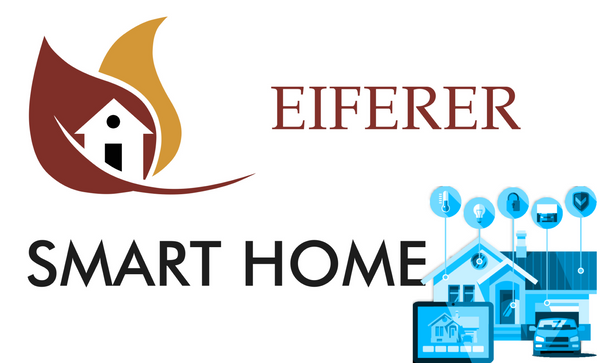What to consider before implementing HA
A Local WIFI 2.4 Gig connection
Recommended a Fibre uncapped internet connection.
Smart device: Andriod or IOS
As all Home Automation companies are cloud base. You can get away with not having a Fibre or uncapped but remember without a reliable fast connection you will lose this functionality, I know there are custom non-cloud setups you can use, you need to time and the know how to flash and configure your devices, if you capable of that you wouldn't be reading this blog.
If you don't have these conditions I wouldn't recommend going down this road as it will probably create more frustrations than add to your convenience.
How to decide on what to buy
As I said before Home Automation Companies are cloud based, the risk in buying any product, is if that company goes under your devices become paper weights, unless the unit can be flashed. Going with a well-known and established brand is recommended.
Do your research look through as many forums as you can, people love to complain on the internet, reading one or two forums generally isn't a fair reflection on a product.
Make sure all requirements of the device you looking to purchase are covered by your environment. I learnt this lesson buying Light-switches without checking if I had a neutral wire running to my light-switches.
There are many different protocols around at the moment, Zigbee, Z-Wave, Bluetooth and WIFI are the most common. Home Automation can start to get very expensive when you start purchasing Hubs to support Zigbee and Z-Wave. I like WIFI personally it’s an established protocol and products are cheaper. but depending on your requirements you might need to go with a Hub solution.
Alarm systems
In my opinion unless it’s a non-critical part of your security, DO NOT GO with any HA devices.
WHY?
When it comes to an Alarm system you want as few points of failure as possible as well as immediate response.
You could build in all the redundancy, 4G backup internet connection to your Fibre, UPS power to all your devices, that starts to get very expensive and even then, say your backup power doesn't kick in straight away and the router has to restart that can take a few min, or all your backup plans work and the cloud environment is down.
Just stay with the tried and tested if you want second layer of security then it’s a possibility, e.g. my Camera system is on the cloud but Fire sensor, panic button and sensors are all connected up to my RF Alarm system.
Jason Marriott
Eiferer (Pty) Ltd